In today’s fast-paced business environment, meetings and conferences play a pivotal role in decision-making, collaboration, and sharing vital information. However, the traditional method of taking notes during these sessions often proves to be time-consuming and inefficient. In this context, speech identification systems are emerging as a game changer. These tools can transcribe spoken words into written text in real time, enhancing productivity and ensuring that important discussions are captured accurately. In this article, AT Technology and Consultancy Joint Stock Company (ATTECHSOFT) will explore the concept of speech to text software for meetings and conferences.
The power of speech to text technology
The rise of speech-to-text technology has transformed the way we process and document spoken information. Powered by artificial intelligence (AI) and machine learning (ML), these tools analyze audio data to produce accurate transcriptions in real time. Modern systems can handle multiple accents, recognize complex terminology, and filter out background noise, making them suitable for diverse professional environments. Beyond transcription, many tools include features like keyword tagging, real-time translation, and searchable archives, which enhance productivity. For meetings and conferences, this technology minimizes manual effort, ensures inclusivity, and provides an accurate record of proceedings, all in one go.
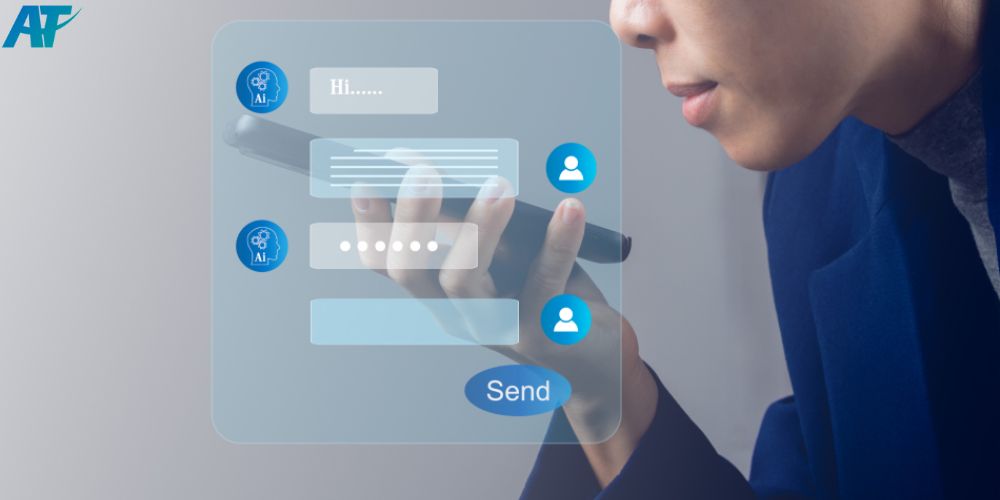
Uses of speech to text software for meetings and conferences
Speech-to-text software offers numerous practical applications in professional settings. In meetings, it eliminates the need for manual note-taking by generating detailed meeting minutes automatically. This allows participants to focus on discussions without worrying about missing key points. In conferences, real-time captions make sessions more inclusive, accommodating individuals with hearing impairments or non-native language speakers. These tools also support live transcription for virtual events, enhancing accessibility for global audiences. Furthermore, searchable transcripts enable participants to revisit specific discussions, decisions, or insights long after the event, making post-event analysis and follow-ups more efficient. By integrating these tools into daily operations, businesses can improve collaboration, knowledge retention, and productivity.

Selecting the right voice to text software
With a variety of speech-to-text software solutions available, selecting the right one requires careful consideration. Start by evaluating the accuracy of the tool, especially in handling multiple accents, technical jargon, and noisy environments. Compatibility is another crucial factor—ensure the software integrates seamlessly with platforms like Zoom, Microsoft Teams, or Google Meet. Customization options, such as support for specific industries, languages, or formatting styles, are highly beneficial. Additionally, prioritize solutions with robust security features to protect sensitive meeting or conference data. Cost-effectiveness and user-friendliness should also be considered, ensuring the software aligns with your team’s needs and budget.

Read more related articles here: Voice transcription software
Conclusion
Incorporating speech transcription software into meetings and conferences is more than just a convenience—it’s a strategic move that enhances productivity, accuracy, and collaboration. By automating the transcription process, businesses can save time, improve accessibility, and ensure that every critical piece of information is captured for future reference. With features like real-time transcription, speaker identification, and integration with other tools, audio to text software is a must-have for modern organizations looking to optimize their communication processes.
Contact us to arrange a demonstration:
Email: sales@attechsoft.com
Website: https://attechsoft.com/
