Hybrid and remote work models have redefined how organizations conduct meetings. With the growing need for efficiency, AI-powered meeting assistants have become indispensable. These smart tools handle transcription, analysis, and summarization—helping teams streamline communication and focus on decision-making. In this article, we explore the best meeting assistants in 2025, helping you choose the right solution for your organization. This guide is brought to you by AT Technology and Consultancy Joint Stock Company (ATTECHSOFT), a trusted provider of intelligent business solutions.
Why you need a meeting assistant in 2025
Remote meetings are becoming the new standard in the modern workplace. With the increasing volume of meetings, managing content and post-meeting tasks is becoming more complex. Meeting assistants use artificial intelligence to take notes, summarize, and analyze meetings in real time. They reduce the burden of manual note-taking, enhance efficiency, and improve transparency in team communication. These tools also track action items and provide reminders, ensuring no important detail is overlooked. Modern assistants integrate well with platforms like Zoom, Teams, and Google Meet. They are suitable for both remote and office-based teams, enhancing flexibility. AI-powered meeting assistants help improve team performance and reduce wasted time. Therefore, investing in a meeting assistant in 2025 is a strategic move for every business.

Top 8 best meeting assistants in 2025
Voice Master AI
Voice Master AI is a cutting-edge speech-to-text software developed by AT Technology and Consultancy Joint Stock Company (ATTECHSOFT). Designed to revolutionize the way we handle spoken content, it offers real-time transcription, multilingual support, and adaptive learning capabilities that refine accuracy over time. Whether you’re a journalist capturing interviews, a student transcribing lectures, or a professional documenting meetings, Voice Master AI ensures efficiency and precision.
- Pros: Voice Master AI utilizes advanced GPU technology to convert audio into text with impressive speed and accuracy, processing audio 2-5 times faster than the original duration. It supports over 50 languages, including Vietnamese, English, Japanese, Chinese, and Spanish, making it ideal for international teams. The software offers robust project management features, allowing users to add, edit, or delete audio files effortlessly. It also provides flexible export options, enabling users to generate detailed reports in PDF or Word formats, complete with full transcripts and annotations. Additionally, Voice Master AI supports speaker identification and conversation analysis, enhancing the depth and accuracy of meeting insights.
- Cons:
While Voice Master AI excels in transcription and reporting, it may lack some of the advanced collaboration features found in other meeting assistants, such as real-time agenda setting or task assignment. The software’s interface, though functional, might require a learning curve for users unfamiliar with AI-driven tools. Integration with certain third-party applications may be limited, potentially affecting workflow for teams reliant on specific platforms. Lastly, while it offers multilingual support, the accuracy of transcription may vary depending on the language and audio quality.

Otter.ai
Otter.ai remains a top choice thanks to its real-time transcription, speaker identification, and smart meeting summaries. It integrates seamlessly with some online learning like Zoom and Google Meet.
- Pros: Otter.ai delivers exactly real-time descriptions and identifies multiple speakers in one conversation. It is easy to use, features an intuitive UI, and provides detailed summaries of meetings. The tool syncs well with popular video conferencing platforms and enhances collaboration. Cloud storage and searchable transcripts improve productivity.
- Cons: Collaboration features are limited compared to competitors focused on team workflow. Additionally, complex formatting in transcripts may require manual editing, supporting minimal customization. The free plan lacks advanced features, pushing users toward the premium option. Speaker identification can occasionally misattribute speakers. Security and compliance tools are limited for enterprise use.
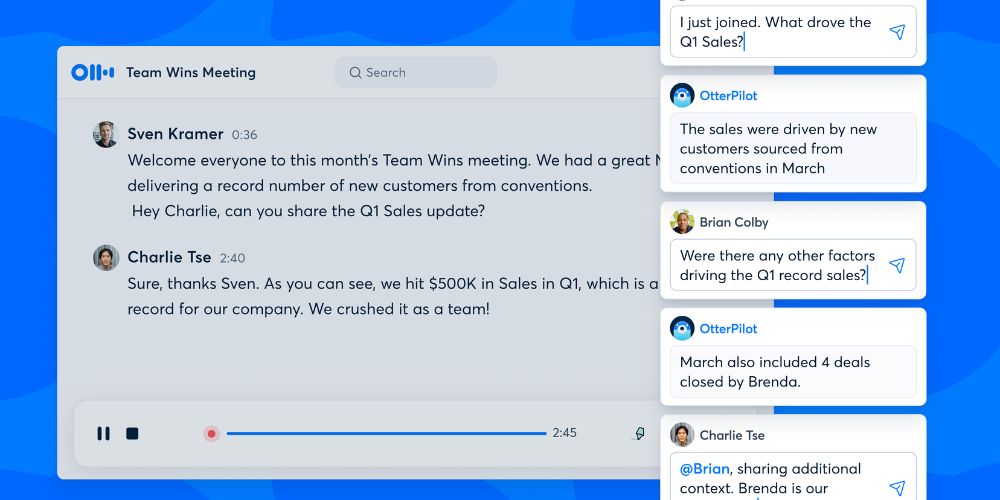
Fireflies.ai
Fireflies.ai provides powerful transcription and meeting intelligence features. It captures conversations from multiple platforms and integrates with CRMs and productivity tools like Slack and Notion. Pricing starts from $10/month.
- Pros: Fireflies.ai stands out capturing voice conversations across platforms and integrating them with business tools. Its searchable transcripts and AI-generated insights help teams stay aligned. Automated follow-ups and task assignments save time post-meeting. It supports multi-speaker environments with high accuracy. User-friendly dashboards support collaboration across teams.
- Cons: Due to the depth of features and options, the interface can feel overwhelming and lag. Transcription speed may lag during high-traffic usage times. Occasional sync issues occur with calendar platforms. Some users report inaccuracies in non-standard accents or poor-quality audio. Advanced features require higher-tier subscriptions.
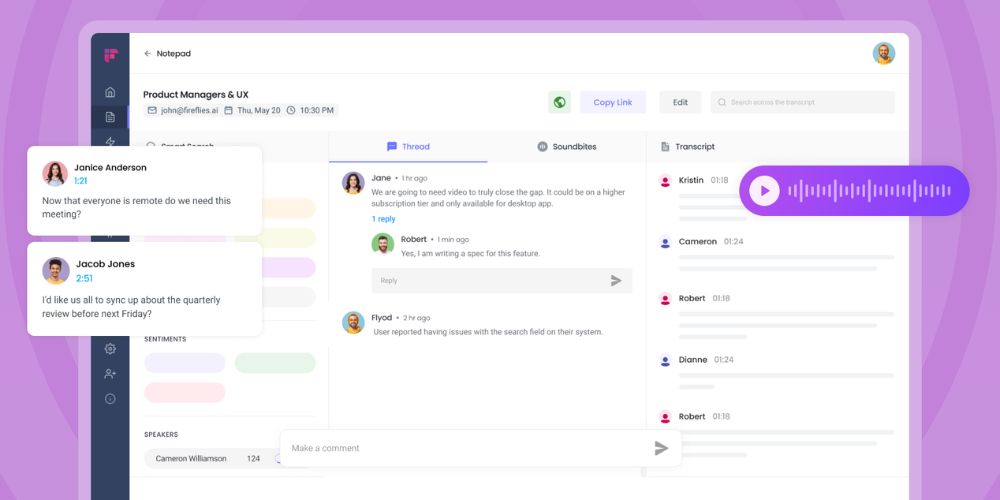
Avoma
Avoma is more than just a transcription tool—it’s a conversation intelligence platform. It helps teams improve sales and customer support by analyzing meetings and suggesting action items. Prices start at $19/user/month.
- Pros: With AI-generated summaries, performance analytics, and action items, Avoma has ability to deliver deep insights. It’s tailored for sales and customer-facing teams, boosting productivity and call effectiveness. CRM integration streamlines post-meeting workflows. Pre-call preparation and post-call analysis drive continuous improvement. Collaboration features enable easy sharing of insights and clips.
- Cons: The feature set is geared heavily toward sales teams, limiting appeal for general meeting use. Its interface can be complex for users outside of revenue-focused roles. There is a learning curve for unlocking its full potential. Some advanced analytics features are locked behind higher plans.
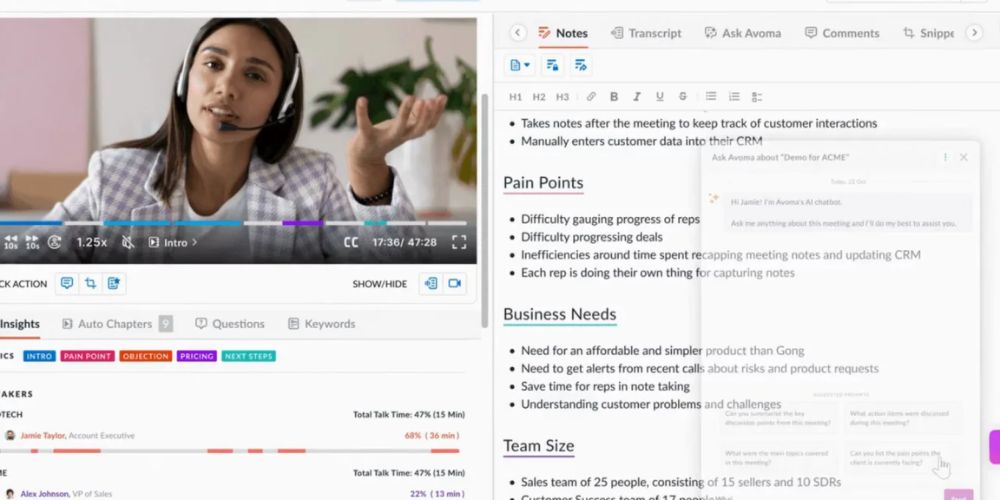
Fellow
Fellow focuses on meeting productivity. It helps teams set agendas, take collaborative notes, and follow through with tasks post-meeting. Starting at $9/user/month, it’s ideal for team leads and managers.
- Pros: Fellow is outstanding in structured meeting environments with note-sharing, templates, and collaborative agendas. It fosters accountability with real-time task tracking and feedback loops. Managers can centralize discussions, decisions, and follow-ups. It integrates well with calendars and communication tools. Ideal for team development and performance reviews.
- Cons: One substantial drawback of Fellow is lack of recording and transcription capabilities. It’s more suitable for live documentation rather than passive meeting support. Therefore, users must base on manual note-taking for complete records. Not optimal for capturing spontaneous or unstructured dialogue. Limited appeal for teams needing AI-driven meeting insights.
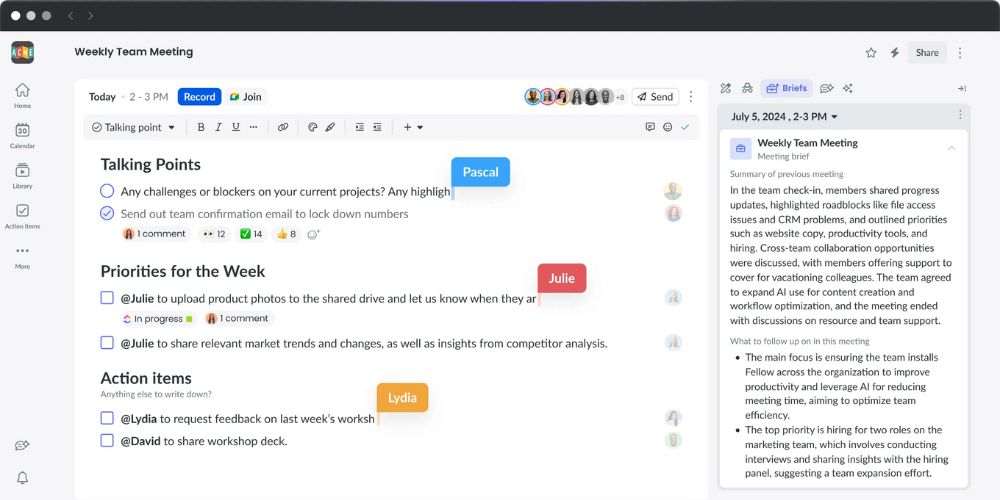
Fathom
Fathom automatically records, transcribes, and highlights key moments in meetings. It’s especially useful for remote teams needing accurate summaries and integrations with major video conferencing platforms.
- Pros: Fathom provides one-click highlighting, time-stamped notes, and automated summaries that enhance asynchronous collaboration. It integrates directly into Zoom, making it easy to use without switching platforms. Searchable transcripts and AI tagging improve documentation. Its intuitive UX suits tech-savvy teams. Great for capturing actionable insights from long meetings.
- Cons: Currently optimized mainly for Zoom, which limits flexibility across platforms. Custom branding and advanced admin features are missing in lower-tier plans. Limited export formats and customization in summaries. Less robust analytics compared to enterprise-focused tools. Dependence on internet stability can affect real-time recording.
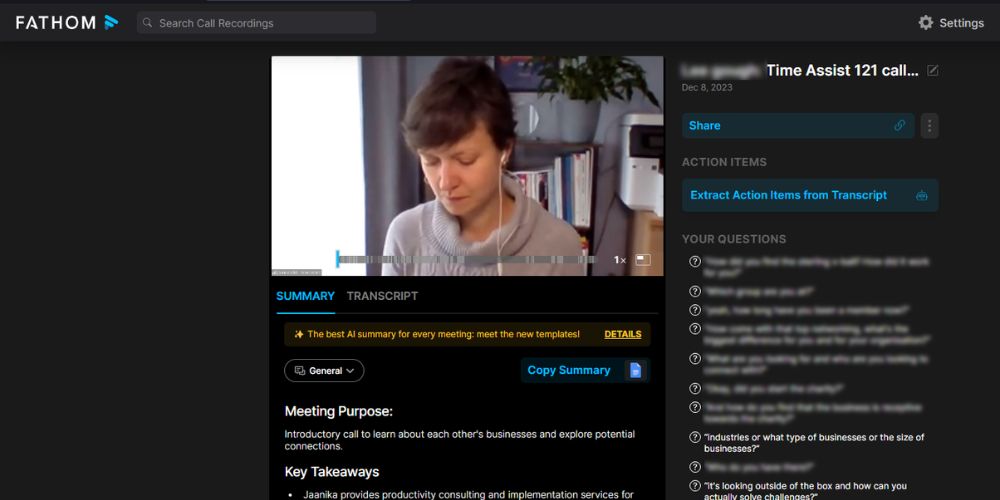
Krisp
Krisp enhances audio clarity by removing background noise during meetings. Pricing starts at $8/month.
- Pros:. Audio recording is clear, even in chaotic settings. Lightweight installation and resource efficiency make it ideal for any device. Supports hybrid and open-office use cases effectively.
- Cons: Krisp’s transcription capabilities are relatively basic compared to dedicated assistants. Collaboration and task-tracking features are minimal. The focus is more on audio quality than meeting intelligence. Limited integration with third-party platforms. Premium noise cancellation settings are available only in paid versions.
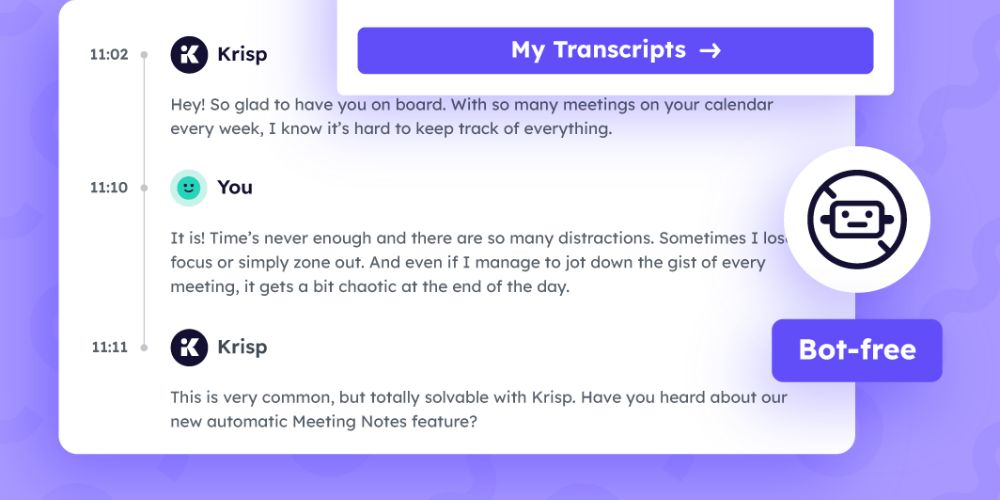
tl;dv
A popular choice among tech teams, tl;dv offers detailed meeting transcriptions, highlights, and integrations with project management tools. It starts at $25/month and supports asynchronous collaboration.
- Pros: tl;dv delivers rich, time-stamped highlights with searchable transcripts in multiple languages. It’s excellent for remote teams managing global collaboration. Integrates well with Notion, Trello, and Slack. Asynchronous viewing features allow easy sharing of meeting snippets.
- Cons: The tool comes at a premium, especially for smaller teams. Internet connectivity is critical for full functionality. Advanced workflows require setup and onboarding effort. Audio clarity may vary depending on platform compatibility. Not ideal for users needing in-depth analytics or voice command features.
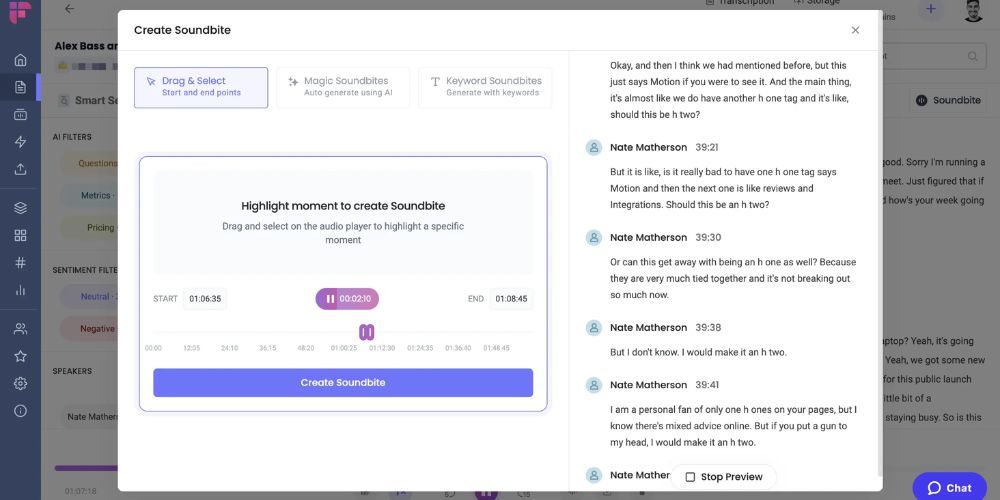
Sembly AI
Its action tracking and summary capabilities are ideal for fast-paced organizations. Plans start at $15/user/month.
- Pros: Sembly AI provides comprehensive transcripts, intelligent meeting summaries, and tracks commitments automatically. It’s built for efficiency with powerful task detection and seamless integrations. Great for teams with high meeting volume. Its AI distinguishes between speakers well. Supports voice insights to improve communication patterns.
- Cons: The platform can be complex for first-time users due to its robust capabilities. Some higher features like analytics are locked in plans of enterprises. Occasionally over-tags or misses subtle discussion points. UI feels dense with nested features. Team onboarding may take longer than simpler tools.
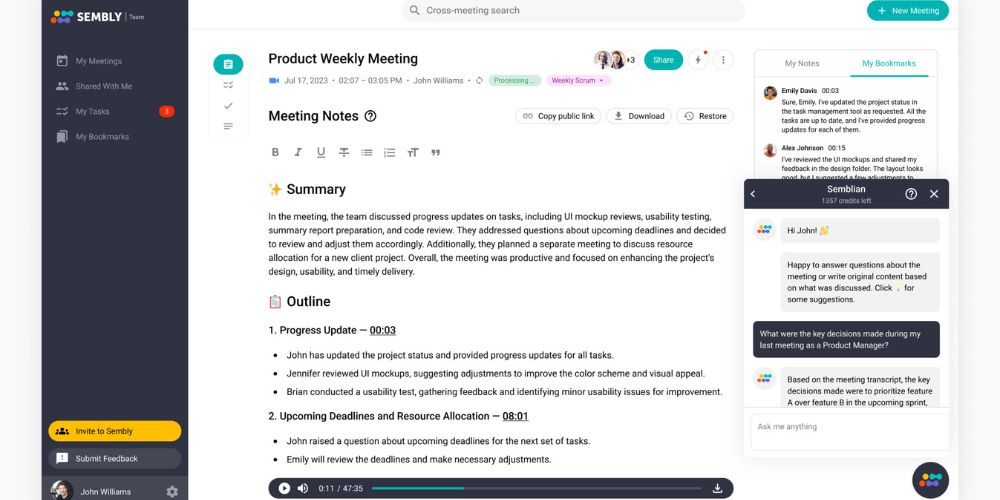
Conclusion
The right meeting assistant can dramatically improve how your team communicates, collaborates, and follows through on action items. Whether you need advanced analytics, transcription accuracy, or seamless integrations, the options listed above cater to a wide range of needs. As we move forward in 2025, AI-driven meeting tools will be essential for staying productive in dynamic work environments. For tailored meeting assistant solutions, trust AT Technology and Consultancy Joint Stock Company (ATTECHSOFT) to deliver cutting-edge, scalable tools for your business.

